TAKE NOTE: if your CORBY 2 is android supported, you don't need to do this.
first you need this thing :
1.Multiloader download here
2.samsung USB driver download here
3.S3850XEKC5 download here
4.USB cable for samsung
If you download and install samsung driver already let's proceed to the next steps.
1.first, put your corby Handphone to Download mode - press (Call/Green +volume up + Power ).
2.extract the s3850XEKC5
3.copy the picture as reference
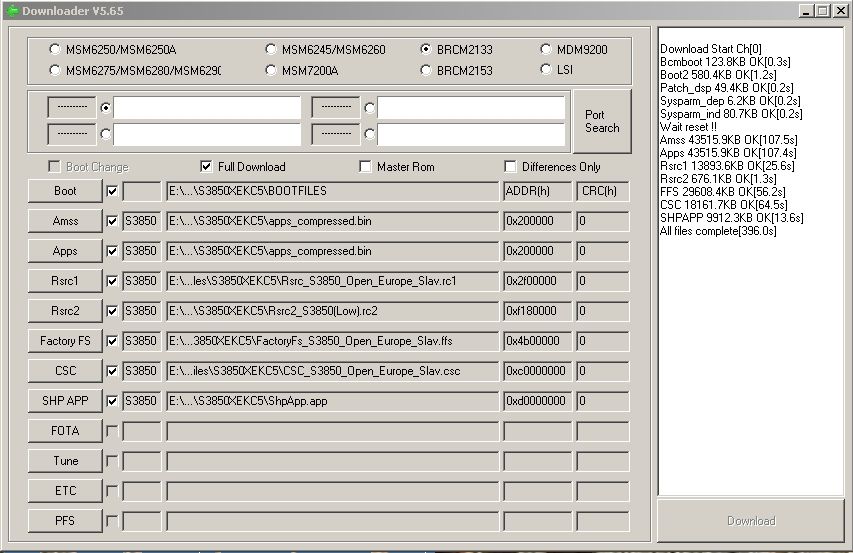
4. if you copy it already connect your phone to USB and connect it to your desktop.
5.there's a prompt that say install samsung driver etc, etc. install it and make sure that it will say's installing complete for the download botton will available to press.
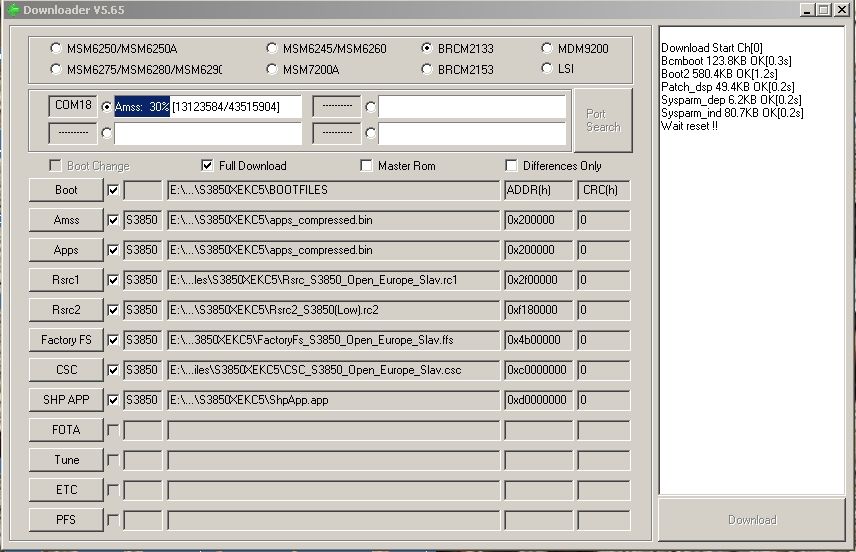
7.wait till it all finish and your phone will boot and look like this
8.When it all finished, That's it!!!!!! your phone now have a new firmware and ready to use.
IF YOUR PHONE IS ANDROID SUPPORTED YOU CAN TRY THIS TO RESET YOUR PHONE.
take note: "all off your data will be lost"
1.Turn your corby 2 off, press the volume up botton, menu, amd power botton at the same time.
2.Select wipe data factory reset using Volume key. "all data will be lost".
ANOTHER WAY OF RESETING YOUR CORBY 2
1.Use this method to hard reset your Samsung Corby 2 android supported phone. ENTER *2767*3855#. Warning!! all your data will be lost including your contacts,messages, etc. copy all your data/contacts/sms to SIM and make a backup to your computer before full or hard reset it. Take out your simcard also before doing a full rest......




THANKS. :)) I MADE IT. THANKS FOR YOUR HELP. :))
TumugonBurahinthank you very much, it work :))
TumugonBurahinNaalis ng may-ari ang komentong ito.
TumugonBurahin...i'm glad that it's work in both of you :)
TumugonBurahinusb driver not working to search port, but try to dl ds one
TumugonBurahintools need...
multiloader
S3850XEKC5_2
New_PC_Studio_1.5.1.10064_2
Pre, enge naman ako ng link yung kumpleto. Thanks!
BurahinWorking po sa akin
TumugonBurahinSa Driver may Problem pano po yun? Di naman nalabas yung Download na ppipindutin.
TumugonBurahinHow can it be available to press the download button
TumugonBurahinthanks
TumugonBurahinvery useful tutorial.thank you so much......:)
TumugonBurahinYES!! thanks po :*
TumugonBurahinits working, thanks a lot.
TumugonBurahin